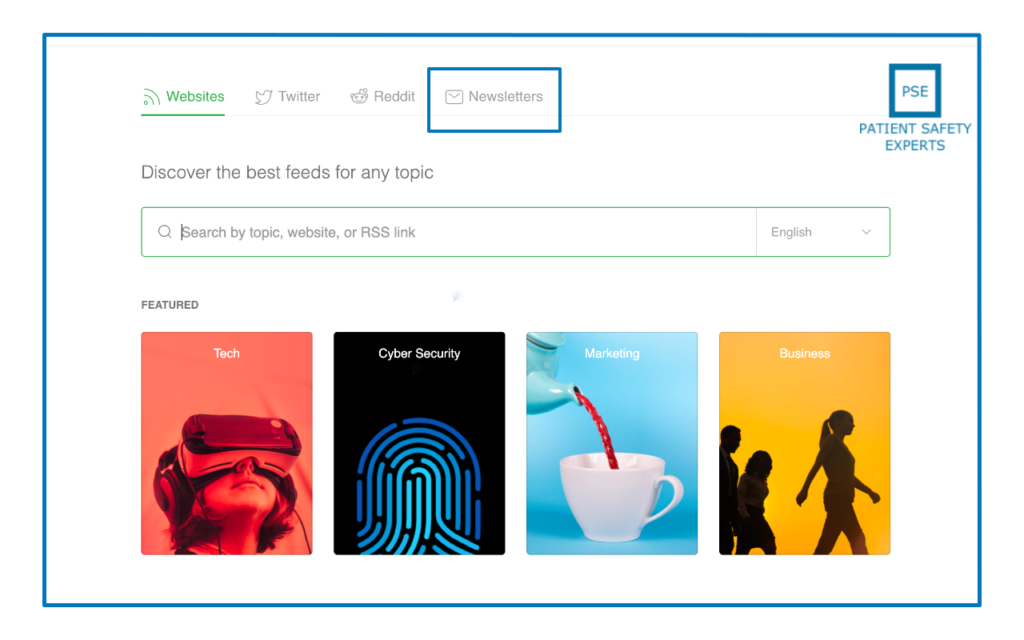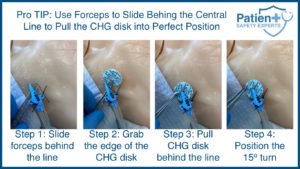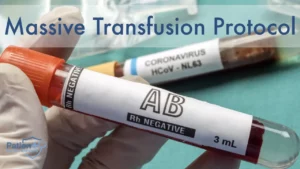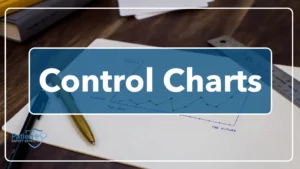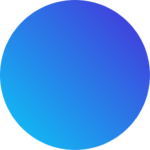Have you gone into your email to find an old message to complete a critical task only to find yourself an hour later reading some of a well-written, interesting article but your task remains incomplete.
If so you are not alone, our current systems of information management are not designed to minimized distractions. What you need is a way to eliminate the newsletters but keep the content.
Newsletters are awesome
Newsletters are on the rise for good reason. Newsletters offer curation of the internet, bringing the best articles to your inbox from voices you trust.
For the past few years, I have subscribed to innumerable new newsletters on a great variety of topics bringing a constant stream of great links and insightful content to my email inbox, all competing for my limited attention.
Compared to my tasks at work, Quite often the newsletters win with their quick hits of dopamine against the mundane tasks of work.
It’s not the newsletters fault you got distracted from your task, it’s also not your fault, distraction is part of the human condition.
the good news is there are some ways to eliminate the distraction and keep the content.
Fix Your System, Not the Newsletters
A guiding principle of patient safety is that most medical errors are the result of the systems you have designed not the medical professionals working in those systems.
When it comes to working in your email inbox, minimizing distraction and your ability to stay on task and complete the work is the result of the system you have designed.
You can reduce this distraction, through better design of how you read and interact with your newsletters.
Here are 3 ways to eliminate the newsletters
# 1: Use tags and filters for your newsletters
Most of the email providers allow you to use tags and filters to organize what you see in your email inbox. The fastest and most common way to get your newsletters out of your inbox is to Tag your newsletters as “newsletter” and create a filter to bypass the inbox and place all your newsletters in a separate folder or tab depending on your host.
Pros:
- Quick and simple
- keeps all the newsletters in your email
- searchable
- maximizing a single tool, no system, tool bloat.
Cons:
- easy to bypass and not fully implement
- newsletters are still in your email, taking up storage space
- newsletters still come up on search
#2: Use a dedicated RSS reader
This is a more durable solution. RSS is a much older technology that was effectively killed off by Google a number of years ago. If the newsletters are not in your email then they won’t distract you while you are working.
RSS tools such as Feedly now allow you to subscribe to newsletters in addition to your RSS feeds. This is a phenomenal option. Now I can get blog post updates right next to my newsletters organized by topics of my choosing.
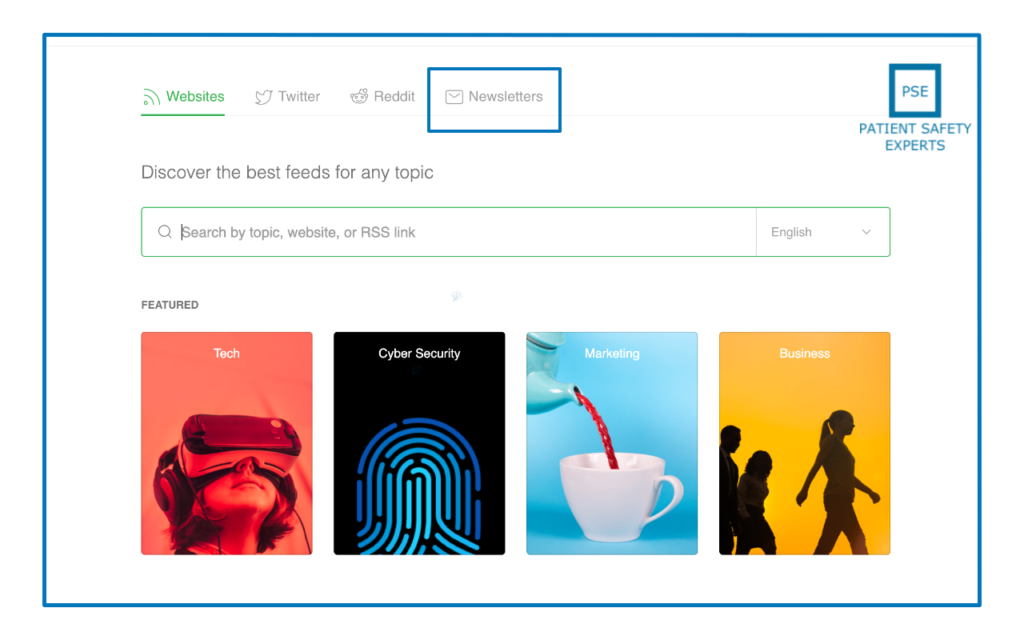
Pros:
- best of class dedicated software
- user intent: only read newsletters when you are wanting to read newsletters.
- keeps distracting information out of your email
- better organization of newsletters by topic
Cons:
- Not free, newsletter subscriptoin is a premium feature of Feedly
- Don’t see the newsletters as much becasue they are not in your inbox each day
#3 The Unsubscribe Option
This is the nuclear option but often the best option. Unless you have been diligent over the years, most of what is in your inbox is clutter. Taking the time to unsubscribe to 90% of what is in your inbox is tremendously freeing.
Pros:
- less email in general, eliminates that nagging feeling of unread messages
- more high yield information in your inbox
- easier to find relevant information
What do you think? Which option are you going to choose? Each option takes about the same amount of time to implement so choose wisely.
Do you want to get more patient safety tips each week? Subscribe to our newsletter but be sure to use Feedly so we don’t distract you from keeping our patients safe!